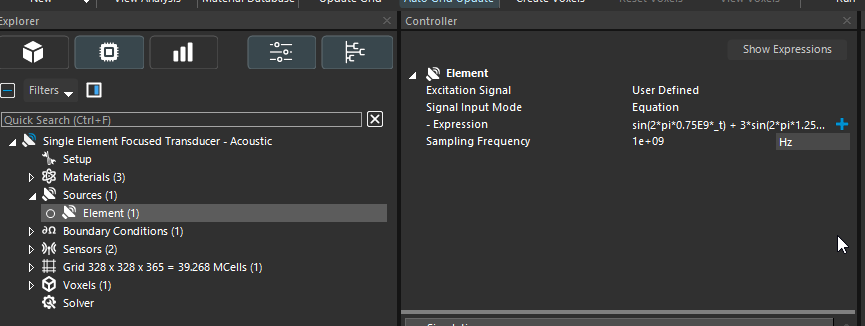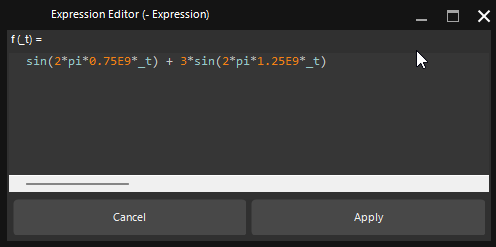Question about setting up sources in acoustic simulations
Simulations & Solvers
2
Posts
2
Posters
421
Views
2
Watching
-
Hello, I bring in Sim4life in August and am currently studying it.
I want to change the power source of the sound module.
For example, I want to input a source that outputs 1% per second at Vpp: 10V, F = 500kHz.
I don't know how to set this up. Can you help me? -
Hi @Kihyun,
To create an acoustic simulation, click on “Sources”, then change the excitation signal from “Sinusoidal” to “User Defined.”
This will provide an “Expression” field that you can edit as needed.I also recommend checking the Acoustic Tutorial in Section 3.7 of the Sim4Life Manual, which you can access from the top ribbon under “Help.”