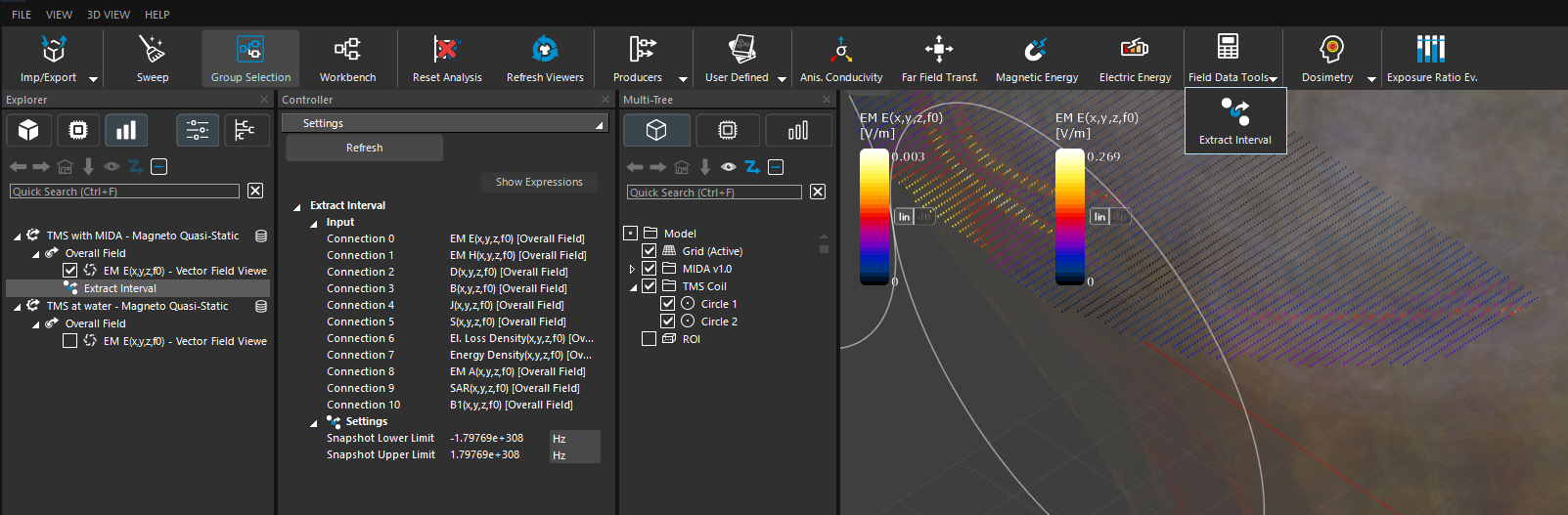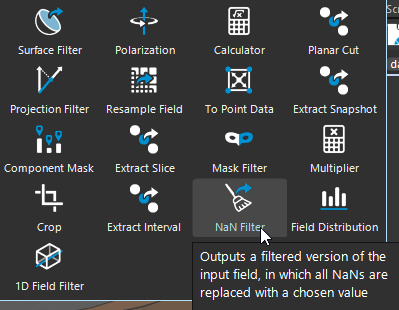Text Exporter 'NaN' error
-
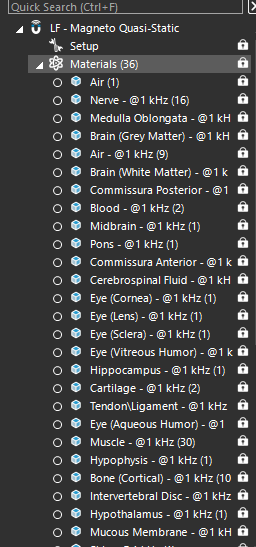
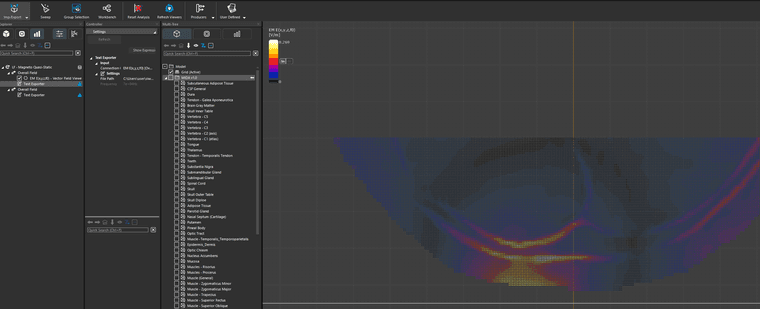
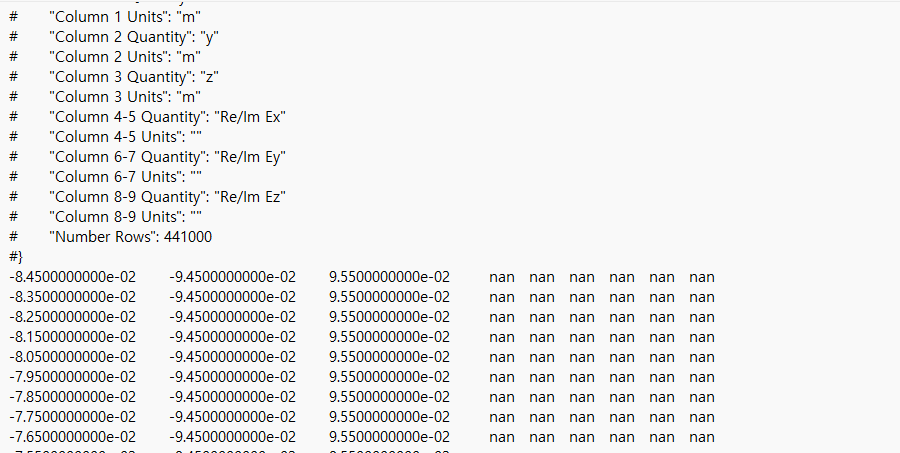
Hello, I'm posting this because I encountered an issue during a TMS simulation with MIDA
When I try to export the EM E-field results from the Quasi solver to a text file using the text exporter, all values appear as NaN if the material properties are set to vary with frequency(like IT'IS LF) instead of being fixed(generic). I would appreciate any advice on how to resolve this issue. -
Hi LucidLia,
NaN values are occurring in the non-lossy region of the LF MQS simulation. As a workaround, I recommend using the NaN filter described in Section 2.13.10.14 of the Sim4Life Manual (available under the Field Data Tools). After applying the filter you can export the txt file. -
Hi LucidLia,
NaN values are occurring in the non-lossy region of the LF MQS simulation. As a workaround, I recommend using the NaN filter described in Section 2.13.10.14 of the Sim4Life Manual (available under the Field Data Tools). After applying the filter you can export the txt file.Thank you for your answer.
However, I cannot find the NaN filter under the Field Data Tools. I also have two hardcover manuals, Applications & Tutorials and Professional Handbook(Release 7.2), but neither of them includes a Chapter 13.10.14 Could you please clarify which manual you are referring to and how I can access it?