Pose User-Defined Surfaces/Entities
-
Hi Bryn,
Thanks for your clarifications.
- If I extrdue the patch to make a cloth or band around the leg. Would that deform too?
- The way to reproduce the issue is to move the model to a different location and then pose it.
Thanks
-
ok,
- if the extrusion layer is thin enough it may deform reasonably. Deformation of surfaces outside the body is based on nearest neighbor extrapolation. You could also extrude the patch after posing.
- Thanks, I will create a bug report so we can address it. I guess a workaround is to move after posing. Sorry for the inconvenience.
-
Hi, I am using version 7.0.1.8169
-
The solver will treat the bone as muscle tissue,ie the properties matter. There will be no bone muscle interface.
@bryn I have a follow up question to this. If I draw a cylinder over the bone and provide it properties of muscle, do I need to subtract the bone from the cylinder?
For example: When I observe the voxels in the ViP model for muscle only (without the presence of bone or anything), there is a hole where the bone is suppoed to be (which makes sense) (Figure attached).

Do I need to do the same with a custom cylinder i.e subtract the bone from the cylinder? The voxels with the cylinder with bone shows the presence of the bone (Figure attached) but not for all cases.
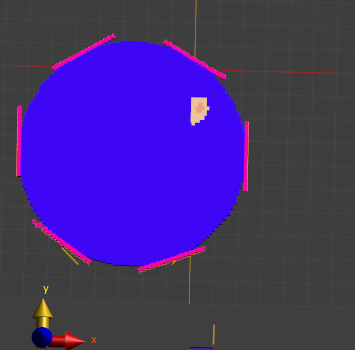
Thanks
-
Thank you. What happens when all elements are given the same priority and you do not subtract the bone from the muscle? What would a voxel at the location of the bone present?
@ofli : Thank you. Installing the new version removed the error.
-
Thank you. What happens when all elements are given the same priority and you do not subtract the bone from the muscle? What would a voxel at the location of the bone present?
@ofli : Thank you. Installing the new version removed the error.
@VigneshYork it will seem like a random ordering. If I remember correctly, the ordering will depend on the unique identifier of the entities (entity.Id). If you need to ensure a specific ordering you have to use the priorities (OR do the boolean subtraction). The priority approach is very robust though.
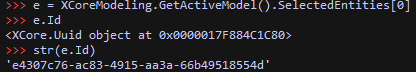
-
Thank you
-
@ofli : sorry but the error happened again with sim4life 7.2. Once I moved the model and tried to pose it, the bones and rest of the model separated
-
Hi Bryn,
I would like to ask a question regarding posing. My aim is to detect the variation in bone position from the skin in different poses (hypothesis being: as the soft tissues deform, the bone wont always be at the same position wrt the skin). I currently have 8 antennas placed around the skin which are supposed to mimic wearable antennas and I would like to move these antennas along with the pose.
But if I link these antennas to the bone using "link-parent tool", the bone is always at the same location wrt to the bone irrespective of the pose. But I cannot link the antennas wrt to the skin as the antennas dont move with the pose.
- How can I do this? I would like the antennas which are placed around the skin to similar to the skin rather than the bone?
- Based on the first video in this chain, triangular meshes can be posed similar to the body. If I convert the antennas to meshes and then pose it, will I be getting the same issue i.e the bone is always at the same location wrt to the antennas?
Thanks