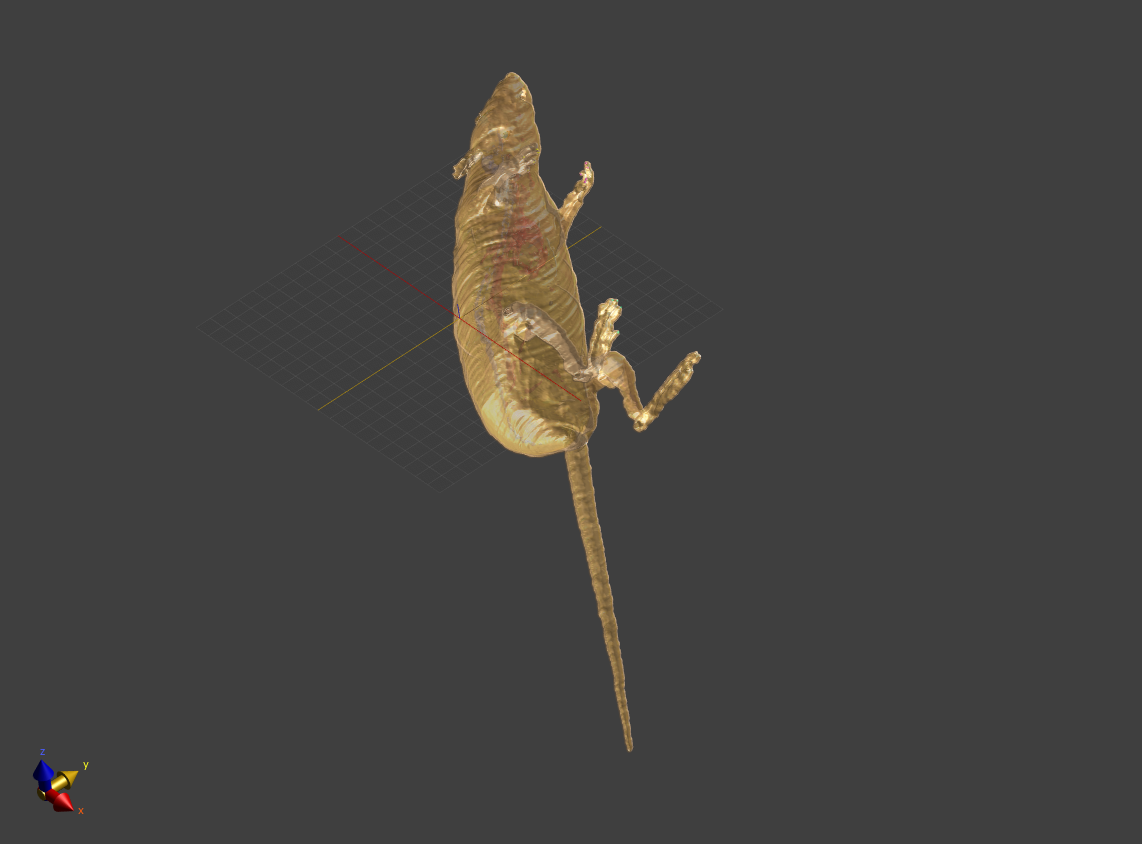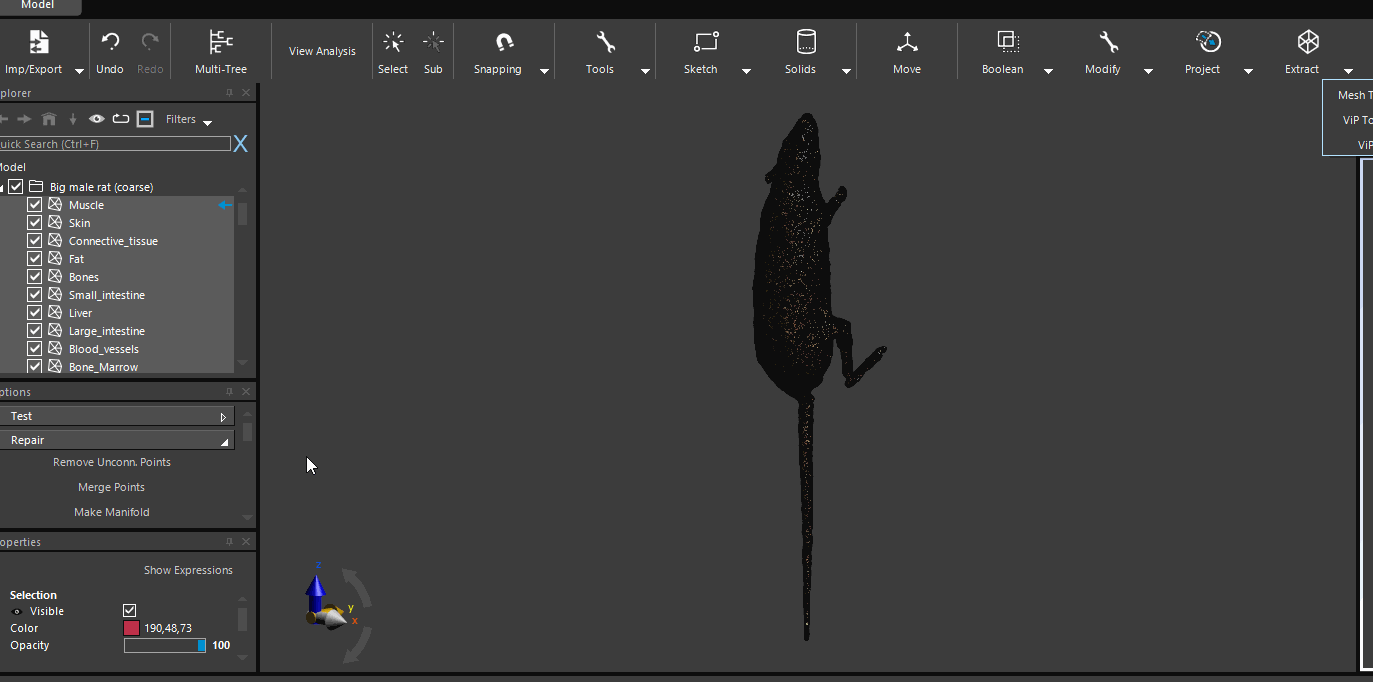planar cut
-
looks like this is the big male rat. it is quite heavy (large number of triangles) and uses the old poser, with extra bone entities (cylinders) for posing, which you probably don't care about.
I would do the following:
- right click on bone system: select Clone As Static from context menu
- remove any cylinders in the Static model
- select all surfaces (in the Static model)
- start Mesh Tools -> Mesh Doctor, press Make Manifold
- start Modify -> Planar Cut, click somewhere on the rat
- if the transform widget does not snap to where you clicked: Goto preferences and Enable Triangle Mesh Picking for Anatomical Models
- Choose cut and press Cut
- Inspect the cut surface: the cut surface should be closed/covered. You should not be able to see inside.
- If a cut failed select the tissue surface, start the Planar Cut Edit tool and move the cut slightly. This can fix the issue.
-
looks like this is the big male rat. it is quite heavy (large number of triangles) and uses the old poser, with extra bone entities (cylinders) for posing, which you probably don't care about.
I would do the following:
- right click on bone system: select Clone As Static from context menu
- remove any cylinders in the Static model
- select all surfaces (in the Static model)
- start Mesh Tools -> Mesh Doctor, press Make Manifold
- start Modify -> Planar Cut, click somewhere on the rat
- if the transform widget does not snap to where you clicked: Goto preferences and Enable Triangle Mesh Picking for Anatomical Models
- Choose cut and press Cut
- Inspect the cut surface: the cut surface should be closed/covered. You should not be able to see inside.
- If a cut failed select the tissue surface, start the Planar Cut Edit tool and move the cut slightly. This can fix the issue.
-
@bryn okay,I have tried successfully. Thank you very much. You are so warm-heated.
well,you say :remove any cylinders in the Static model and select all surfaces (in the Static model). I want yo know what the cylinders is ,could you show me some example of cylinders? -
@hiTina sorry for adding the confusing comment about the "cylinders". I should have checked if the big male rat actually has those. I just loaded it and see it does not have those legacy cylinder bones (with german names) - I must have confused it with a different model.
-
@hiTina sorry for adding the confusing comment about the "cylinders". I should have checked if the big male rat actually has those. I just loaded it and see it does not have those legacy cylinder bones (with german names) - I must have confused it with a different model.
-
Note also you don't actually need to cut anything, you can just limit your simulation domain in the grid section of the simulation (either create a wireframe of the area of interest and then drag that into the simulation grid and get rid of the mouse in the simulation grid; or you can use negative padding in the grid section of the simulation until you get to your area of interest). This won't really help with simulations that use meshes, only with regular grid / voxel type simulations