Optimization not running
-
I have made an optimization chain and the optimizer just spits out an error saying
No points available.Chain
I have the following optimization chain:
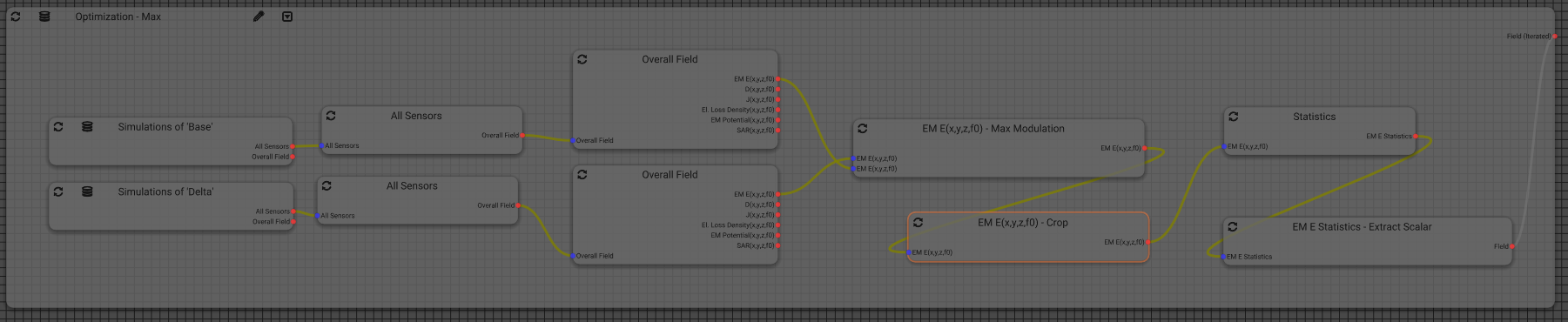
Logs
When I run the optimization an error arises and it stops. The log can be seen below:
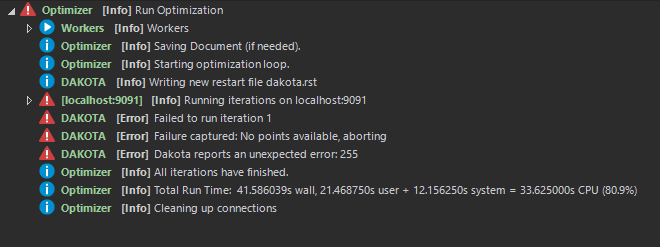
A more detailed log
Here is the log file opened:

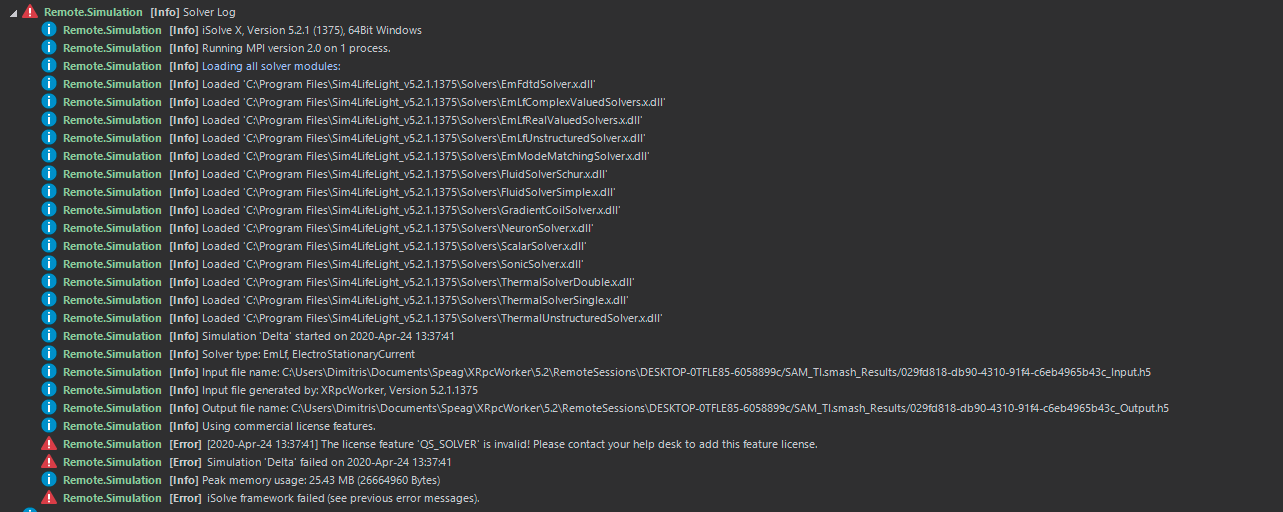
I don't know why it connects to prepar3D (yes I have it on my system). Also isn't the optimizer supposed to be available in the light version? Why does it throw and error the says
QS_SOLVERinvalid?Conclusion
I have tried:
- Running the simulations first and then optimization
- Just creating the voxels and then running optimization
- Having the simulation without voxels and results and run the optimization
None of the above worked.
You can download the project file here, since this might be of help.Thank you!
-
Hello,
I just opened your project as is and I was able to run the optimizer with no issues on my side. As you noted, the log indicates an invalid license for the low-frequency solver (QS_SOLVER).
I could only guess now that another simulation is using the solver license seat. The license allows you to run one simulation at any given time. It could also be that the optimizer is trying to start more than one simulation and failing for lack of licenses.
If this is the case, please change the Resource Management settings in Ares to One Job at a Time, restart the Ares server, and try again.
See also:
https://forum.zmt.swiss/topic/168/simulations-fail-when-multiple-simulations-are-submitted/2 -
Hello,
I just opened your project as is and I was able to run the optimizer with no issues on my side. As you noted, the log indicates an invalid license for the low-frequency solver (QS_SOLVER).
I could only guess now that another simulation is using the solver license seat. The license allows you to run one simulation at any given time. It could also be that the optimizer is trying to start more than one simulation and failing for lack of licenses.
If this is the case, please change the Resource Management settings in Ares to One Job at a Time, restart the Ares server, and try again.
See also:
https://forum.zmt.swiss/topic/168/simulations-fail-when-multiple-simulations-are-submitted/2I tried what you suggested. Also I made sure that no other simulation is running. I have also tested an optimization by just using one simulation and not two to create the
Max modulation.Having tried all these, I get the same error and I have no idea why it fails.
If you see the logs it saysUsing commercial license features. Supposedly the optimizer is supported in the light version.What might the problem be in this case?
-
Hello again,
TheUsing commercial license featuresis a simple typo, you can disregard it.
However, I still see that it is failing to get the correct license.Are you able to run a simulation without the optimizer?
The message where it says connect or disconnect from secure.prepar3d.com, is supposed to be showing your local host or computer name. It is indeed strange that it is trying to connect to a remote server. I believe there is a conflict of some sort with that software.
Could you please try to disable the software and its associated licensing servers and try again. I don't know how Prepar3d is set up, but there is a potential conflict.
Any chance you can try to run it on a different PC? Optimizer is supported by Sim4Life light and it should work without issues.
-
Hello again,
TheUsing commercial license featuresis a simple typo, you can disregard it.
However, I still see that it is failing to get the correct license.Are you able to run a simulation without the optimizer?
The message where it says connect or disconnect from secure.prepar3d.com, is supposed to be showing your local host or computer name. It is indeed strange that it is trying to connect to a remote server. I believe there is a conflict of some sort with that software.
Could you please try to disable the software and its associated licensing servers and try again. I don't know how Prepar3d is set up, but there is a potential conflict.
Any chance you can try to run it on a different PC? Optimizer is supported by Sim4Life light and it should work without issues.
I have tested it and
secure.prepar3d.compoints to127.0.0.1i.e.localhost, since it was set like that in the windows hosts file. I have also uninstalled the software in question and run the chain again with the same result.I also tried to another PC and again no luck (the same error log is produced).
The Sim4Life light version I am using is
5.2.1.1375. -
We just figured out an issue with the Sweeper and Optimizer in Sim4Life light 5.2.1.1375. We have starting on working on a fix which should be available in the coming few weeks.
If you urgently need to use the features, you have the option to use an older version of Sim4Life light, e.g., 4.4. If you do not have the installer anymore, please drop us a light at s4l-support@zmt.swiss.