Multiport Simulations Export Huygens Source
-
Hey!
I constructed a multiport simulation with two ports. I used simulation combiner and extracted the field from the simulation combiner.
I am not able, despite normalizing the input power and refreshing, to export the Huygens source to use it later in other simulations.Can someone help me?
Thanks in advance
-
Hi Sylvain,
thanks for your answer.
I always see the Huygens Exporter, when choosing the total simulation or when E-H-fields selected. When exporting, the export itself doesnt work.
The information I get is: 'Could not retreive input power; Interpolation to correct frequency of incident field input power failed; Huygens exporter was unable to write ....". -
Hi, indeed, I managed to reproduce the error you saw.
I've notified our development team to investigate whether it's some sort of bug or if there is a more fundamental issue.
I can see two workarounds:- re-run the simulation as "single port" (use "Clone as Single Simulation") and set the amplitudes and phases before running the simulation (the obvious drawback is that you have to re-run everything if you want different amplitudes/phases)
- export a Huygens source for each port individually (i.e. do not use the Simulation Combiner), and set the amplitudes/phases of each Huygens source when you actually use them (this is actually very powerful if you need to simulate several amplitudes/phases configurations)
I hope this helps.
-
Hello Sylvain,
the point is to not run a single port simulation, as our Bodycoils are multiport. I've seen the tutorial about a single port and in CP mode.
TO the second point: This doesnt work either. THe sources can be imported, however, it tells me: Field interpolation: out of range at coordinate (-0.0448266,-0.21,-0.2985) and component 0.
The Source 'volume' (i.e. the volume you have to drag into the source) is identical to the sensor of the multiport simulation.Hope that clarifies my problem more.
-
- I see.
- That's a different issue, and not related to multiport/combiners/etc... The source volume (which you use in the "second" simulation, the one with Huygens Sources) has to be smaller (by at least one half grid cell, but I would recommend an extra margin of one grid cell) than the sensor of the "first" simulation (the one with the incident fields). The reason is that the incident fields are interpolated onto the "second" grid at the locations of the huygens sources (and the interpolation scheme has the requirements I mentioned above).
Check the coordinates given in the error message if you want to know the location where the "padding" condition was violated.
I hope this helps.
-
Hello Sylvain,
indeed it worked, thank you so much for your ideas. Do you assume, it will produce as reliable results as multiport simulations?
-
Hi Lisa,
I'm glad it worked! Regarding the reliability of the results, it obviously depends on a lot of things so I can't make a universal statement...
The superposition principle works very well, both in theory (linearity of the governing equations between excitation sources and fields) and in the implementation (terms are just added), so having multiple Huygens sources each with different amplitudes and phases behaves exactly like for a multiport simulation, where results are obtained by a weighted sum of fields.
The different between the two approaches, however, is that, in the Huygens case, the scatterer (e.g. a human body inside the coil) has no effect on the coil itself (no backscattering effect). Everything behaves as if the coil remained perfectly tuned (assuming it was tuned before inserting the body). That would not necessarily be the case for a multiport simulation, where the coil might have to be re-tuned after inserting a body.Does that make sense?
-
Hi Sylvain,
thank you, the explanation of the Huygens box completely makes sense!
Do you have an idea, how to overcome this issue:
To link (as in the youtube tutorial) the Exposure simulations (using the Huygens box) with the simulation of the source, the FieldSensorCoil of the source simulation is drag-dropped in the simulation of the body exposure.
This link wont be available for simulating the BC Coil with Multiport Simulations, exporting the individual port fields, importing these as Huygens sources in the Exposure Single-Port Simulation? That is correct? -
Hi Lisa,
You are correct. It won't be possible to link a single multiport simulation with several individual single-port source simulations.
However, you can have multiple single-port "exposure" simulations, each linking to a Huygens source file (the one you exported using the Huygens Exporter, for each port).
The results can be combined "manually" at post-processing, using the Field Combiner. Note that this algorithm simply does a weighted sum of its inputs, so if you want to compute SAR you have to use it on the E fields, and compute SAR on the combined E field.
I can explain in more detail if any of this is unclear, feel free to ask (in that case, please provide a more comprehensive overview of what you are trying to achieve).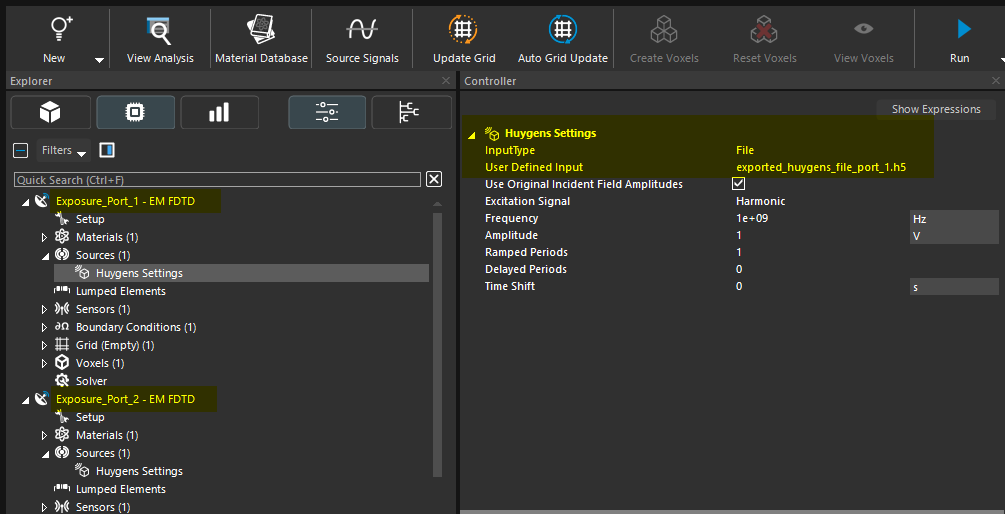
-
M MB referenced this topic on
-
Hi Sylvain,
thanks again for your detailed answer. I also talked with Arjama; I guess the best solution is to import both Huygens sources (Even if this means loosing the information about the input power) and to simulate the exposure field not with the BC coil, but with the two imported sources. Then, the other simulations (as in the youtube tutorial) can be linked to the field sensor used when simulating the two Huygens-imported sources.