Sketch spline fails systematically
CAD Modeling
2
Posts
2
Posters
789
Views
2
Watching
-
I have a spline which is already in my CAD model
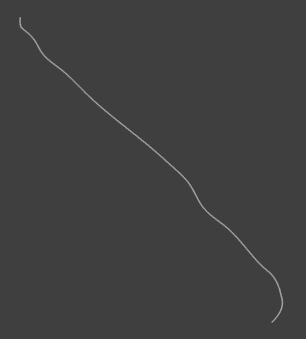
I want to basically "smooth" it, in the sense that I don't want wiggles (big second derivaties across its trajectory.
So my plan is to:- Extract points from the spline.
- Re-create a spline but only using a subset of the extracted points of the spline in question.
I already extracted the points
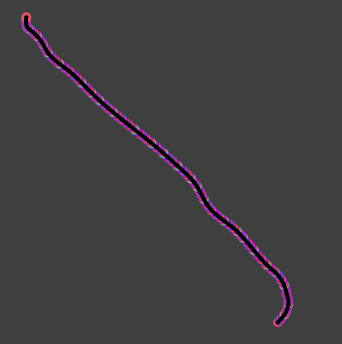
BUT now the Sketch-> Spline tool fails. It always creates a spline when I use two points. I therefore cannot create a spline with more than 2 points (which makes all of this pointless, well with two points actually :beaming_face_with_smiling_eyes: ).
What can I do to get around this?
-
I agree that it is unintuitive that the
Splinetool stops when it snaps to a vertex. I will create a bug report.There are tools that may help you:
- Wire Tools / Routings Tool Box / Approximate Wire
- Wire Tools / Fit Spline
The
Approximate Wiretool allows you to specify the number of handles you want. It creates a parametric spline with handles (if Parametrize=True), so you can also edit it interactively by moving the handles.I guess you can also create a spline using a list of points using the Python API.