How to Suppress an analysis exporter prompt in the Console Window
-
As the title says, I'm trying to suppress the output
"Analysis : [Info] EXCEL (R) Exporter saved data to ..." after running
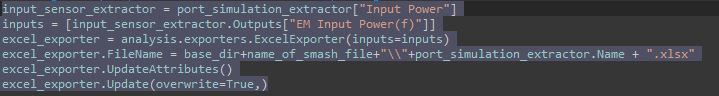
However, I think a more broad question would be how I can find out what some of the possible inputs are for the excel_exporter.Update() line. I tried looking in the API but there's really no help (as shown below). Any help would be appreciated.
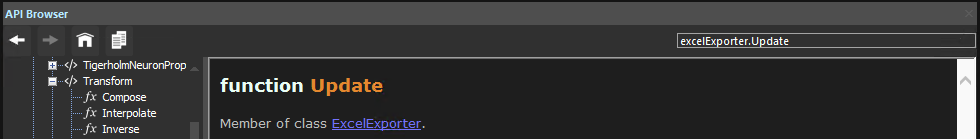
-
Hi, unfortunately most algorithms (this one included) do not have the option to mute their info messages. So I don't think there is a way to suppress this kind of output in the console.
As for the possible options for the Update() function, there is only one:overwrite=True/False, to determine the behavior of the exporter if the target file already exists. The Update() function is the equivalent of clicking the Refresh button in the algorithm in the GUI: it triggers the algorithm.
If the API Browser is lacking, you can find more information (like the function signature) by typing e.g.help(excel_exporter.Update)in the Console.